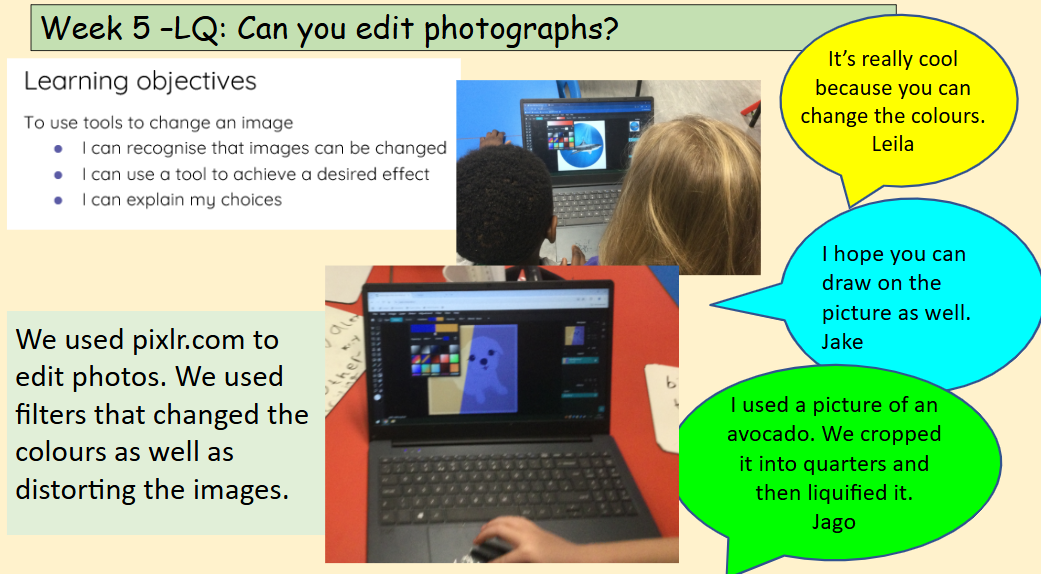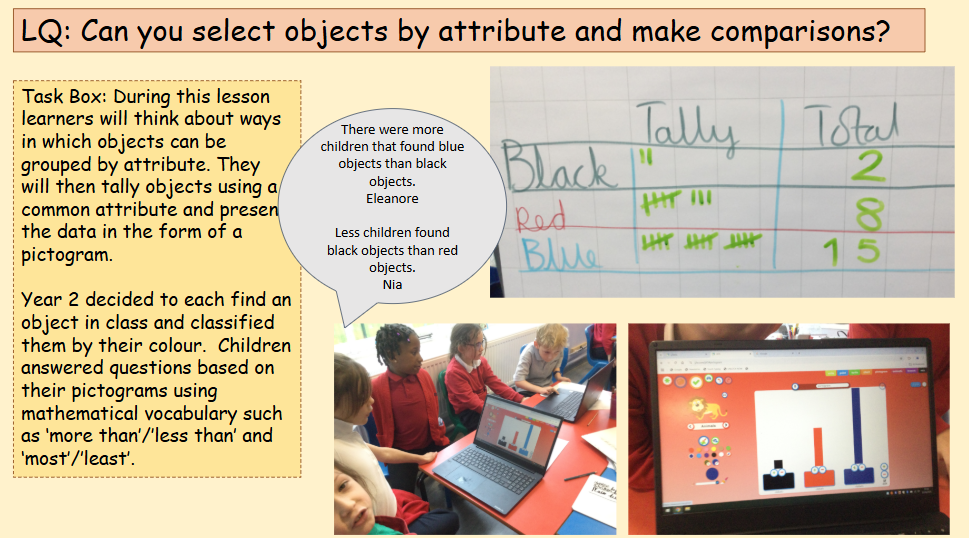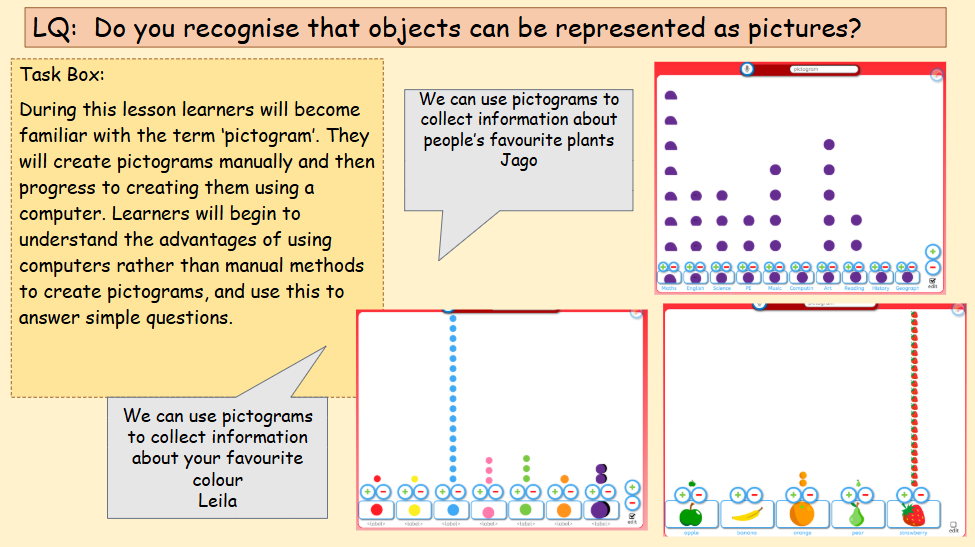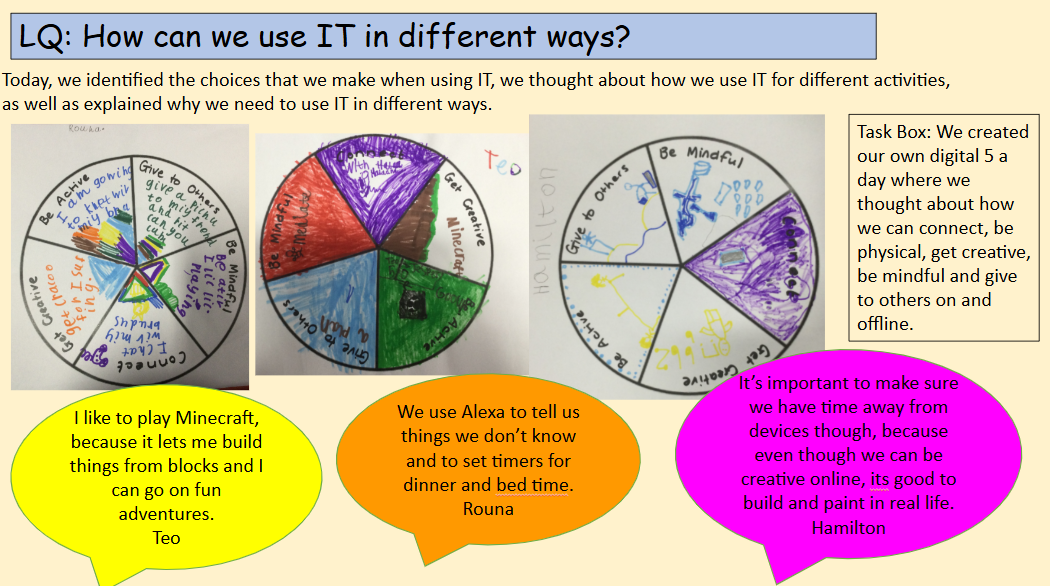Learning Hub
Computing
For a detailed overview of each year groups' computing learning, please see the attached 'Computing Curriculum Map' and the 'Curriculum Statement' for the schools' Intent, Implementation and Impact statement.
Computing at Bessemer
Developing children's understanding of how technology works, why we use it and the different ways we can use it, is central to our computing curriculum at Bessemer. We teach children to have the understanding of the science behind the technological devices we have become accustomed to using in our every day lives, during lessons about systems, networks and programming.
As they progress through the school, children learn more about writing and debugging their own programs - learning to make predictions and problem solve. They learn to use a wider range of blocks in their programming, such as selection, repetition and creating variables. Our curriculum gives them opportunities to apply these skills using different apps and hardware (such as the BBC Micro:bit and Crumble kits), with a range of creative outcomes.
Through discrete computing lessons, as well as across the other subject areas (Music, Art & DT, History, Geography, Science, English and Maths), we teach children digital literacy and information technology.
Children have opportunities to use a range of applications and programs to carry out tasks such as: presenting data, publishing work, designing art pieces, recording animations and videos and making music. Children learn how to use the Internet safely and discuss how we can make choices about the ways we choose technology to enhance our lives and complete tasks effectively and efficiently. We believe it is essential for children to be equipped with these skills so they can be active participants in a society where technology is ever developing, adapting and becoming increasingly widely used.
Online Safety
Online safety is taught every term in discrete lessons throughout the school, but also embedded in every lesson where children access the Internet. For further information about supporting children to be safe online, visit our Online Safety page.
Early Years
While computing is not taught discretely in the Early Years, children are given many opportunities to explore technology in the world through play-based activities, and through hands-on experiences with real working technology, such as: interactive whiteboards, digital cameras, iPads, audio equipment and Beebots.
Computational Thinking in Early Years:
As well as exploring the use of technology, children in Early Years also have opportunities, during structured activities in different contexts, to develop computational thinking skills through play-based activities. These computational thinking skills (as defined by Barefoot Computing), include: tinkering, making, collaborating, logic, sequencing and pattern, abstraction, and algorithms and decomposition. Children begin to program Beebots and use the language of simple instructions, which prepares them for year one.
Year 1
During year one, children begin having discrete lessons in computer science. They write their own simple programs using the Beebots and apply this in an on-screen environment using Scratch Junior on the iPads.
Also in year one, children learn about the features of a laptop, and begin to explore different laptop controls, such as the mousepad, when creating digital artworks (inspired by well-known artists). They begin to type using the keypad, combining text and images to create their own work.
Year 2
During Year 2, children further their understanding of algorithms and creating programs as they continue using the Beebots and Scratch Junior to carry out sets of instructions.
Also in year 2, children begin learning about computers. They learn different ways to apply technology to help with every day tasks - creating images (photography) and using computers to create graphs and charts of data, and to make digital music.
Year 3
During year three, children begin to use the Scratch program on laptops to create more complex algorithms, and learning that they can create their own projects by selecting the art work and characters themselves. They add in different media - creating sounds when an action is taken.
Additionally, children get to use technology to create branching databases to sort information, improve their typing skills by publishing work using desktop publishing - like Word, and also create moving images with stop-frame animation software on the iPad.
Children learn how computers are connected to each other in a network.
Year 4
During year 4, children continue to use Scratch, introducing repetition 'loop' blocks into their programs. They also apply this in a different programming software - 'Logo', where they further embed the concept of 'loops' and repetitions in programming.
Additionally, in year 4, children begin to learn about computer networks and how the Internet connects devices. Children get the opportunity to record their own audio samples to make podcasts, learn how to edit photographs, and use data loggers to record data and make graphs.
Year 5
In year 5, children use 'selection' in programming - exploring how this works in different programming environments, such as Scratch and also Crumble. Children apply this by building models and programming motors or lights to work in a sequence.
Also during year 5, children have the opportunity to develop their knowledge of using information technology to complete tasks easily, such as with handling data, and to create their own movies, which they plan by making storyboards and considering the angles of shots. They also look at vector graphics as a way of making images that can be scaled up or down.
Here are some Year 5 animations of the Solar System for their Science work about Space.
Year 6
In year 6, in computer science, children begin creating variables to add into their programs. They apply these into creating a game, that can keep a score and can can have a set time limit.
Children also explore the use of variables with the BBC micro:bits, creating programs that can be uploaded to the device. They use these to create their own step counter as well as other great projects!
In addition to computer science, year 6 pupils also develop their skills in other areas of information technology. They create spreadsheets to plan a part, design and make their own websites, and create 3D models using Tinkercad.
In Year 6, children have been learning how to make 3D designs on Tinkercad. Here are some of their first efforts at designing a 'Desk Tidy' by adding 3D shapes and hollowing them out.
Computing Ambassadors!
Our Computing Ambassadors have been spending the first few weeks of their new role exploring some of the physical computing kits we have at Bessemer Grange. We have been making projects, such as programming the sequence of lights (and adding siren sounds) for our model police cars using the Crumble Kits (see photos below). We also made flashing firework images as it had been Diwali and firework night and it seemed fitting!
We have also had some time learning how to program micro:bits - exploring the different inputs and outputs they have.
The ambassadors will be setting some competitions and holding an assembly in school about Online Safety in the coming term - watch this space to find out more!
Online Safety Games
If you like playing games AND being safe online then you should check out the Computing Ambassadors' recommended Online Safety games! Just follow this link to see their suggestions!